
In order to combat the ever-increasing
amount of spam (junk-email) that everyone receives, Vastcom
has deployed a tool known as SpamAssassin (http://www.spamassassin.org).
SpamAssassin uses an extensive rule base to catch spam. All
email will be run through SpamAssassin. If the email is
determined to be spam,
***SPAM*** will be placed at
the beginning of the subject. You can set up a simple
'rule' in Outlook to send all spam to a named folder. You
will then be able to check the folder for 'false
spam' before deleting all
the spam messages.
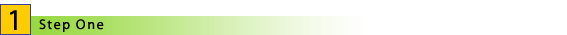
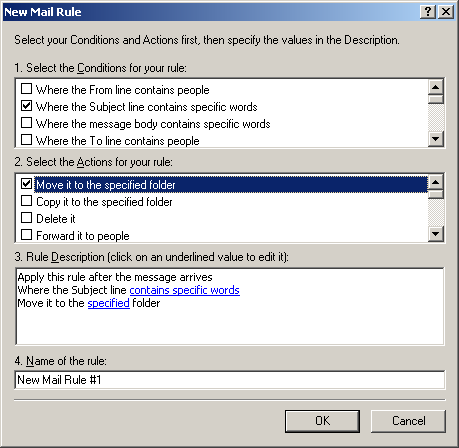
 |
Open Microsoft Outlook Express. |
 |
Select Tools -> Message Rules -> Mail |
 |
Check "Where the Subject line contains specific words" box
in dialogue box 1. |
 |
Check "Move it to the specified folder" box in dialogue box
2. |
 |
Click the "contains specific words" link in dialogue box 3. |
TOP
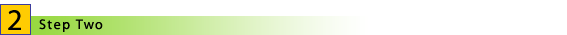
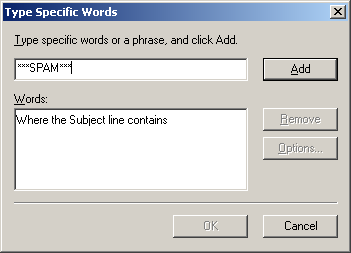
 |
Type "***SPAM***" at the top dialogue box. |
 |
Click the "Add" button. |
TOP
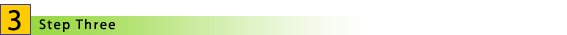
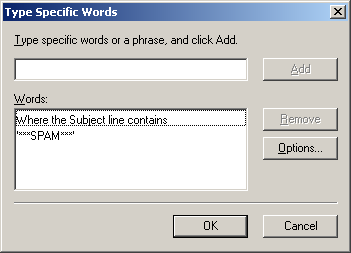
 |
Click the "OK" button. |
TOP
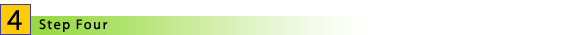
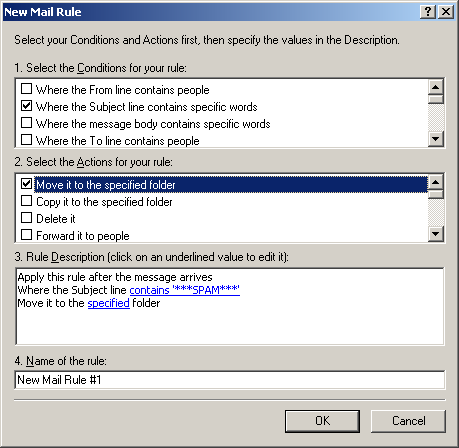
 |
Click the "specified" folder link in dialogue box 3. |
TOP

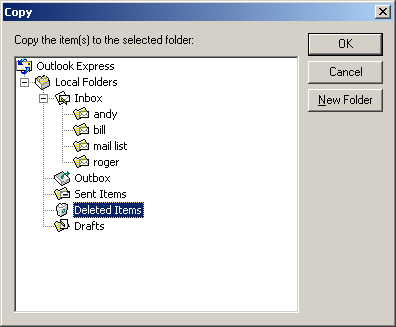
 |
Select "Deleted Items". |
 |
Click the "OK" button. |
TOP
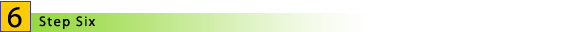
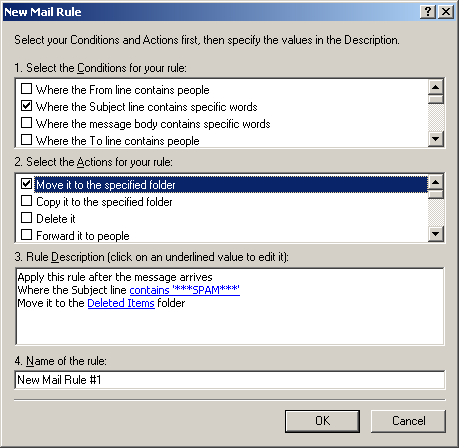
 |
Click the "OK" button. |
TOP

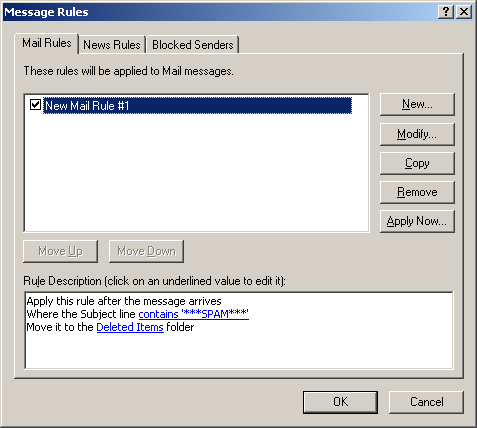
 |
Click the "OK"
button to complete. |
TOP
|